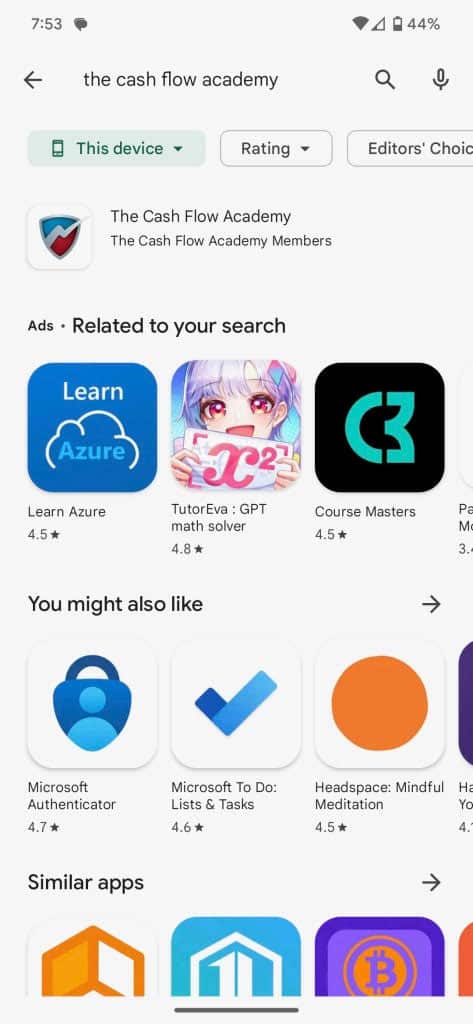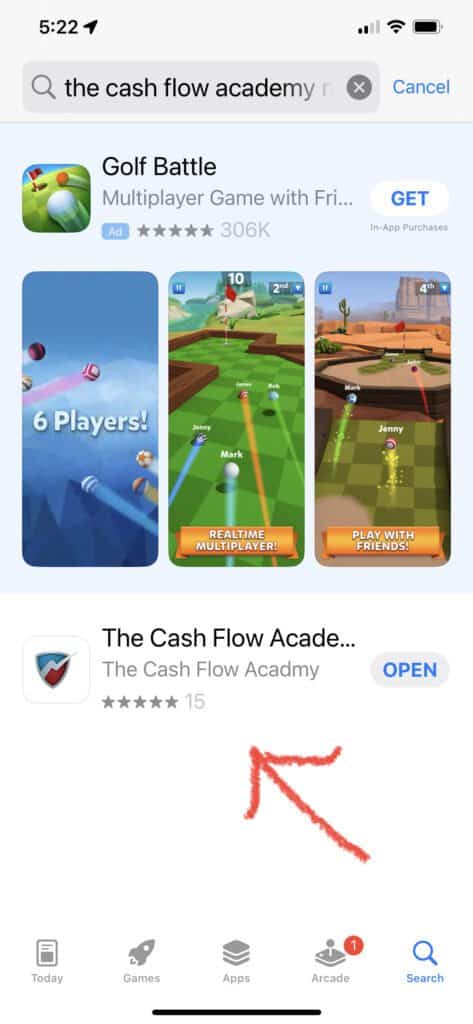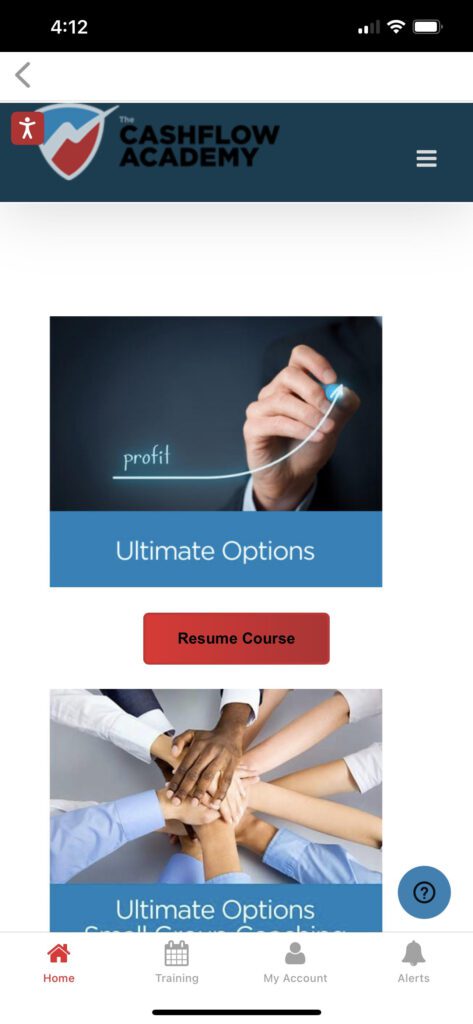BIENVENIDO A
La Academia del Flujo de Caja
Instrucciones para la aplicación móvil
¡Buenas noticias! Con la aplicación móvil de The Cash Flow Academy, puedes acceder a toda tu formación directamente en tu dispositivo móvil para verla cuando te convenga. Siga las instrucciones a continuación para descargar e instalar la aplicación móvil. ¡Que la disfrutes!
WHAT IT IS
La aplicación móvil Cash Flow Academy es exclusiva para nuestro centro de formación sólo para miembros. Podrás acceder a todos tus cursos de formación y herramientas directamente desde tu dispositivo móvil.
La aplicación móvil funcionará en su teléfono inteligente o tableta.
Si aún no tienes ninguno de nuestros programas de formación, aquí encontrará una lista completa de nuestros cursos y programas.

WHERE TO FIND IT
Instrucciones para dispositivos Google (Android):

Unlock your Android phone or tablet and go to the Google Play Store.

Tap on the search bar at the top of the screen and type “The Cash Flow Academy” to find the correct app.

From the search results, locate the official app by The Cash Flow Academy and tap on it.
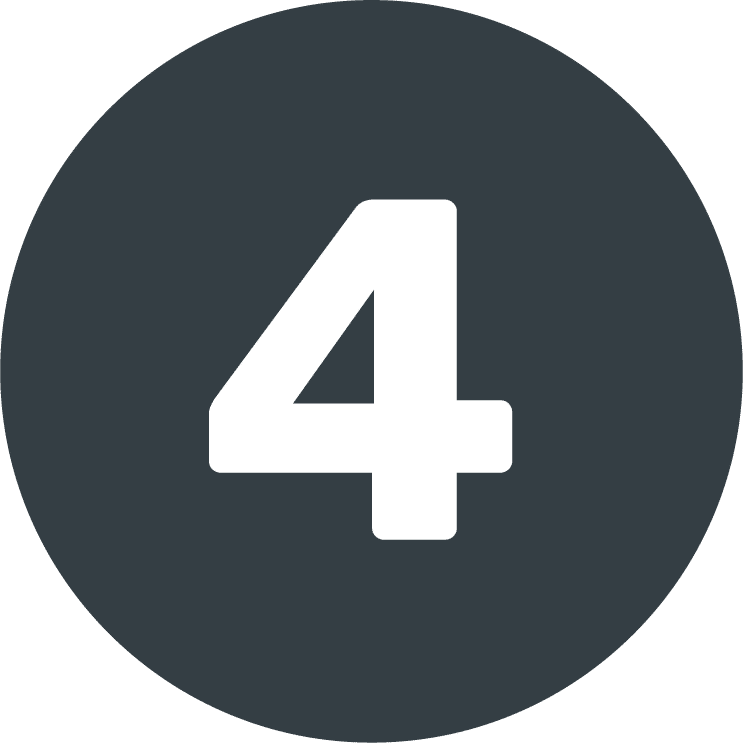
On the app page, you will see the details, screenshots, and reviews. Review this information to ensure it is the correct app.

Tap the “Install” button to begin the installation process. If prompted, review the app permissions and tap “Accept” to continue.

Wait for the app to download and install on your device. The progress can be seen in the notification bar or on the app's icon on your home screen.
Instructions for Apple (iOS) devices:

Unlock your iPhone or iPad and go to the App Store.

Tap on the search icon at the bottom of the screen and enter “The Cash Flow Academy” to find the correct app.

From the search results, locate the official app by The Cash Flow Academy and tap on it.
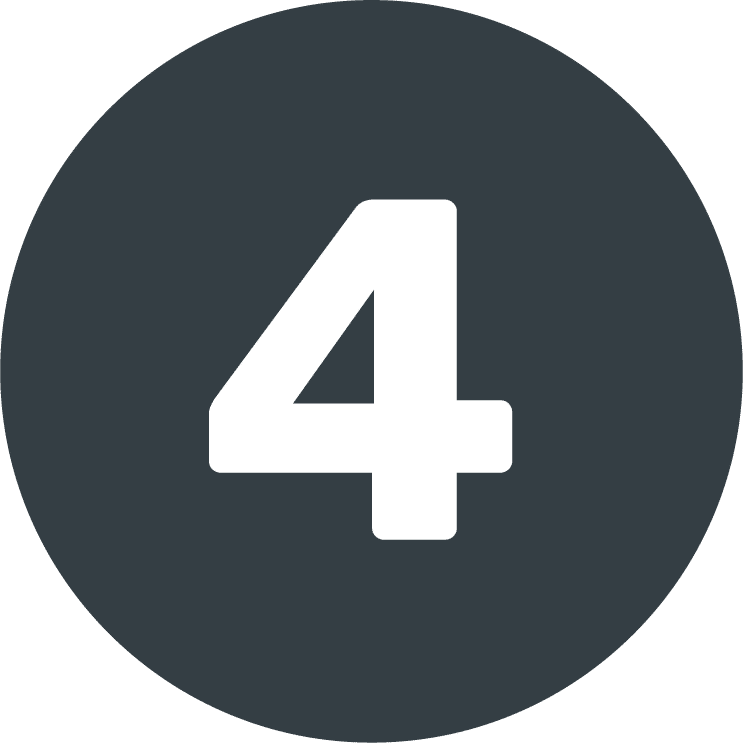
On the app page, review the app details, screenshots, and ratings to ensure it is the correct app.

Tap the “Get” or “Download” button to initiate the installation. If prompted, verify your Apple ID by using Touch ID, Face ID, or entering your password.

Wait for the app to download and install on your device. The progress can be seen on the app's icon on your home screen or in the App Store.
WHAT IT LOOKS LIKE
Una vez finalizada la instalación, localiza el icono de la aplicación en la pantalla de inicio o en el cajón de aplicaciones y pulsa sobre él para abrirla.
Debería parecerse al icono de esta imagen.
HOW TO LOG IN TO YOUR ACCOUNT
Follow the on-screen instructions to log in to The Cash Flow Academy app using your existing credentials for the member site.
Nota: Debe utilizar el mismo nombre de usuario y contraseña que desde su ordenador.
CÓMO ACCEDER A SU FORMACIÓN
Después de iniciar sesión, tendrá acceso completo al sitio de miembros y a los cursos que haya comprado para verlos sobre la marcha.
Simplemente desplácese hacia arriba y hacia abajo para encontrar sus programas de formación específicos.
NOTE: To access the full controls for your course videos, be sure to rotate your device horizontally.
CÓMO OBTENER AYUDA
Como siempre, el equipo de Cash Flow Academy está aquí para ayudarte. Si tienes dificultades para iniciar sesión en tu cuenta o quieres informar de un error en la aplicación, por favor no dudes en póngase en contacto con nuestro equipo de atención al cliente haciendo clic aquí.
DÉJANOS TU OPINIÓN
If you like this new member site app, please leave us a review. Just go back into the Google Play Store or Apple App Store, search for The Cash Flow Academy, and give us five stars!