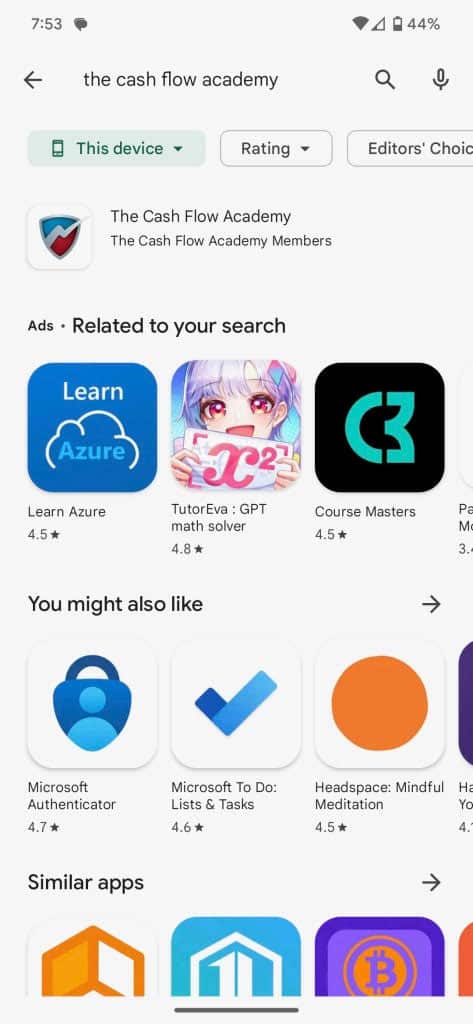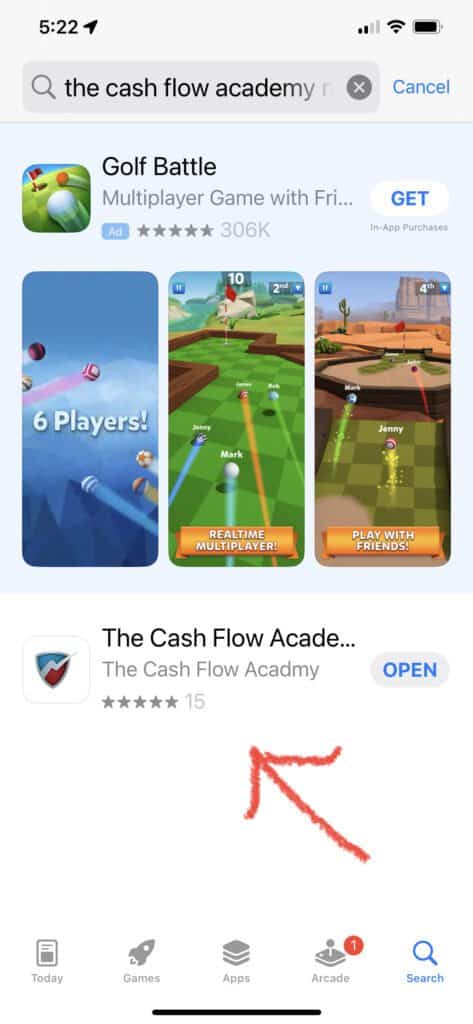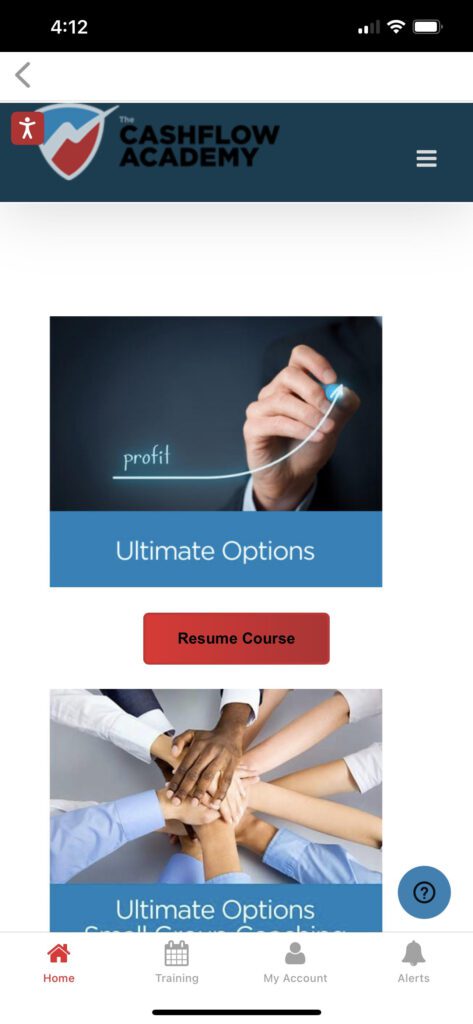WELCOME TO
The Cash Flow Academy
Mobile App Instructions
Great news! With the mobile app from The Cash Flow Academy, you can access all your training right on your mobile device to watch at your convenience. Follow the instructions below to download and install the mobile app. Enjoy!
WHAT IT IS
The Cash Flow Academy mobile app is exclusively for our members-only training center. You will be able to access all of your training courses and tools directly from your mobile device.
The mobile app will work on your smart phone or tablet.
If you don't have any of our training programs yet, you can find a full list of our courses and programs here.

WHERE TO FIND IT
Instructions for Google (Android) devices:

Unlock your Android phone or tablet and go to the Google Play Store.

Tap on the search bar at the top of the screen and type “The Cash Flow Academy” to find the correct app.

From the search results, locate the official app by The Cash Flow Academy and tap on it.
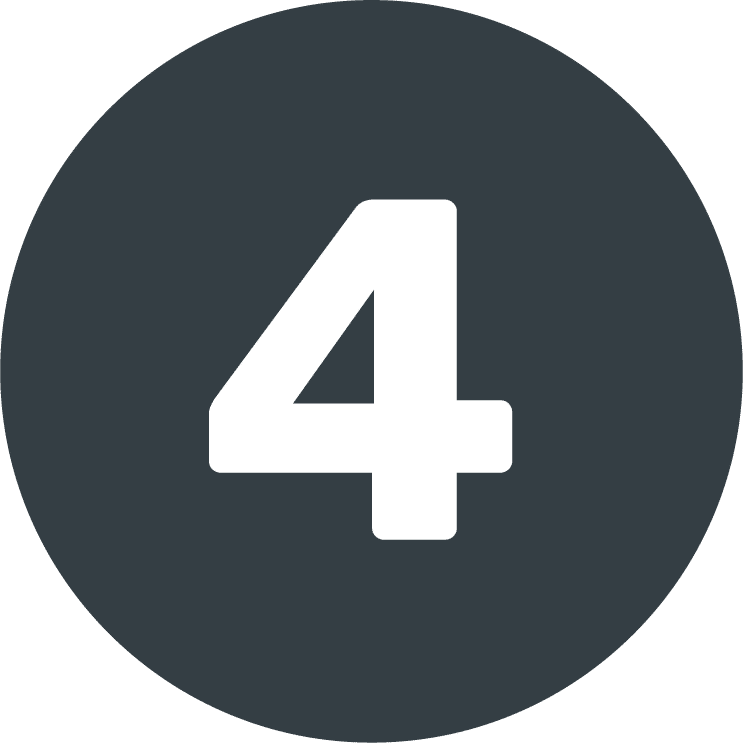
On the app page, you will see the details, screenshots, and reviews. Review this information to ensure it is the correct app.

Tap the “Install” button to begin the installation process. If prompted, review the app permissions and tap “Accept” to continue.

Wait for the app to download and install on your device. The progress can be seen in the notification bar or on the app's icon on your home screen.
Instructions for Apple (iOS) devices:

Unlock your iPhone or iPad and go to the App Store.

Tap on the search icon at the bottom of the screen and enter “The Cash Flow Academy” to find the correct app.

From the search results, locate the official app by The Cash Flow Academy and tap on it.
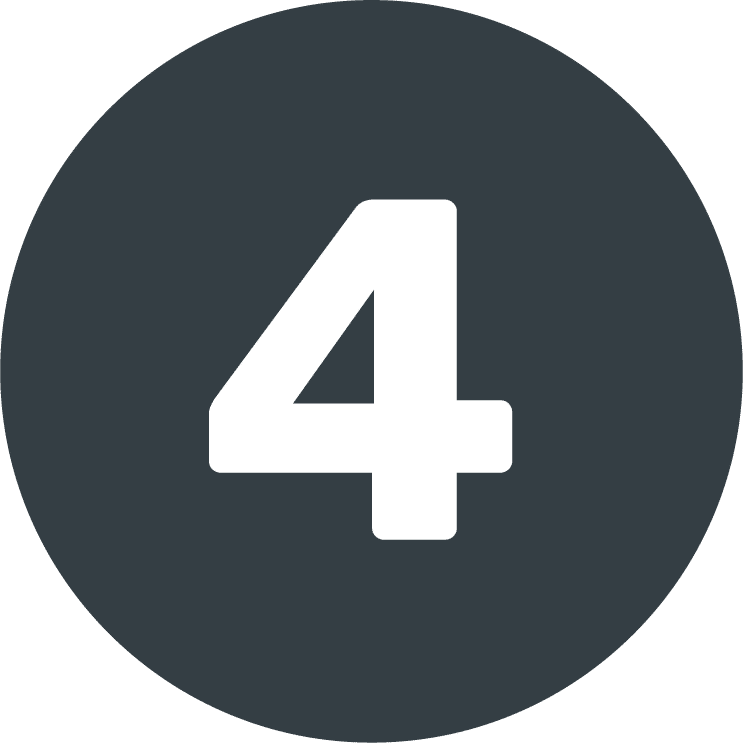
On the app page, review the app details, screenshots, and ratings to ensure it is the correct app.

Tap the “Get” or “Download” button to initiate the installation. If prompted, verify your Apple ID by using Touch ID, Face ID, or entering your password.

Wait for the app to download and install on your device. The progress can be seen on the app's icon on your home screen or in the App Store.
WHAT IT LOOKS LIKE
Once the installation is complete, locate the app's icon on your home screen or app drawer and tap on it to open.
It should look like the icon in this image.
HOW TO LOG IN TO YOUR ACCOUNT
Follow the on-screen instructions to log in to The Cash Flow Academy app using your existing credentials for the member site.
Note: You must use the same username and password as you do from your computer.
HOW TO ACCESS YOUR TRAINING
After logging in, you have full access to the member site and the courses you've purchased to watch on the go.
Simply scroll up and down to find your specific training programs.
NOTE: To access the full controls for your course videos, be sure to rotate your device horizontally.
HOW TO GET HELP
As always, The Cash Flow Academy team is here to help you. If you have difficulty logging in to your account or want to report a bug in the app, please feel free to contact our customer service team by clicking here.
LEAVE US A REVIEW!
If you like this new member site app, please leave us a review. Just go back into the Google Play Store or Apple App Store, search for The Cash Flow Academy, and give us five stars!